I was checking out the Unreal Developer Network (http://udn NULL.epicgames NULL.com) last night and found out they’ve released what is essentially a template for a 2D platformer (http://udn NULL.epicgames NULL.com/Three/DevelopmentKitGemsPlatformerStarterKit NULL.html). My brain just about exploded when I saw this. I’ve been trying to code my own bare bones 2D platform game class for quite some time, but most of my skills are geared towards art. I did however purchase the Introduction to Unreal Script (http://www NULL.eat3d NULL.com/unrealscript) from Eat3D.com (http://www NULL.eat3d NULL.com/). It helped me setup a proper development environment for the UDK, but I found the technical depth quite shallow. I guess that shouldn’t surprise me given that it’s an introduction :\
At any rate the documentation for the kit is pretty decent and if you have a basic understanding of level design you should be able to jump right in and start building your own levels and swapping characters. Before I went to work today I took some measurements of an in game shot to get an idea of the mesh sizes I’ll need to create in Maya. If you’ve never created anything for the Unreal Development Kit in Autodesk Maya then the first thing you will want to do is adjust your scene scale. Here is a YouTube video (http://www NULL.youtube NULL.com/user/jonathanvillaverde#p/u/18/v62ZJhryFP4) from Jonathan Villaverde’s channel (http://www NULL.youtube NULL.com/user/jonathanvillaverde) to help you get that done.
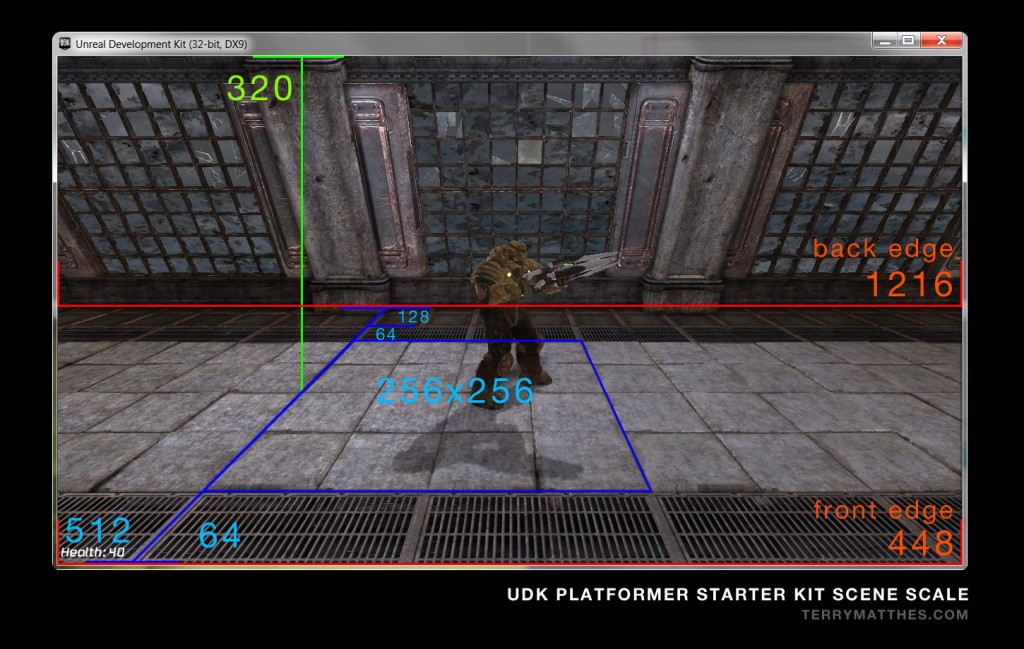 (http://www NULL.terrymatthes NULL.com/wp-content/uploads/2011/08/ScalePlatform2D NULL.jpg)
(http://www NULL.terrymatthes NULL.com/wp-content/uploads/2011/08/ScalePlatform2D NULL.jpg)Default 2D Scale Measurements for UDK 2D Platformer Kit
Comments (0)