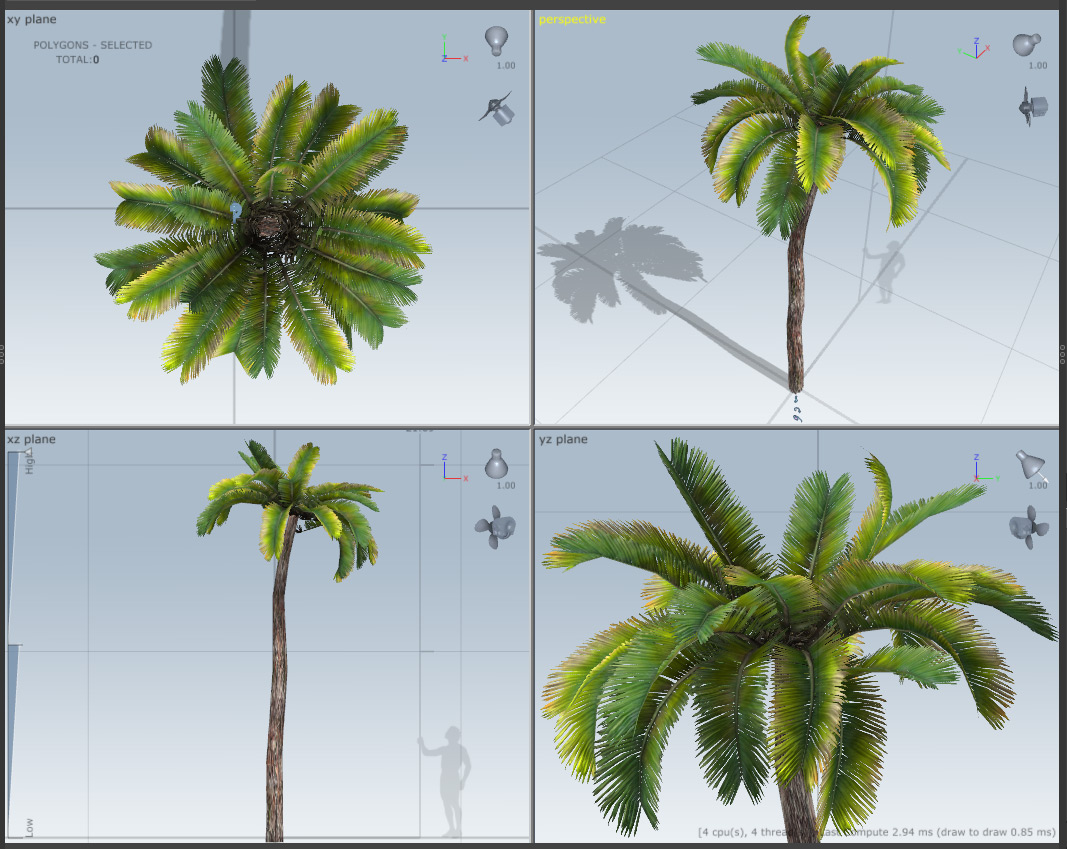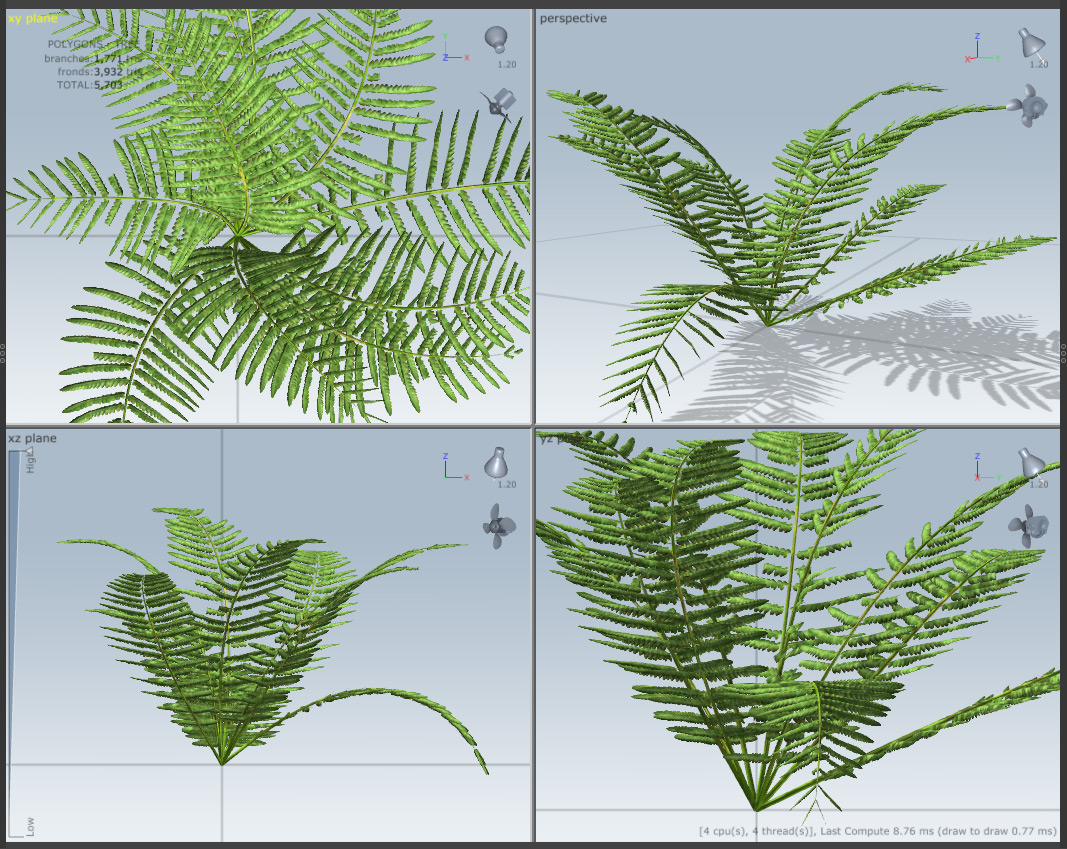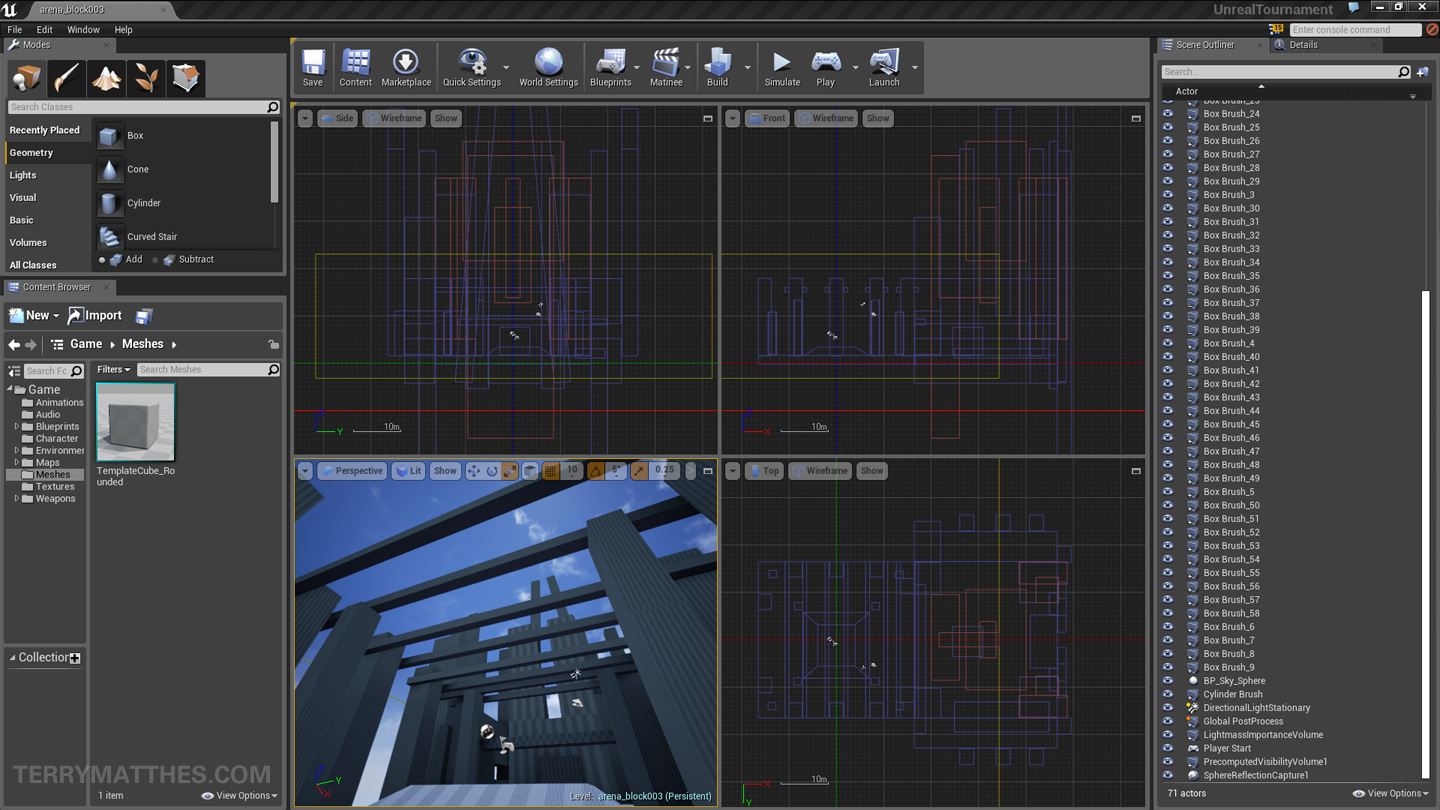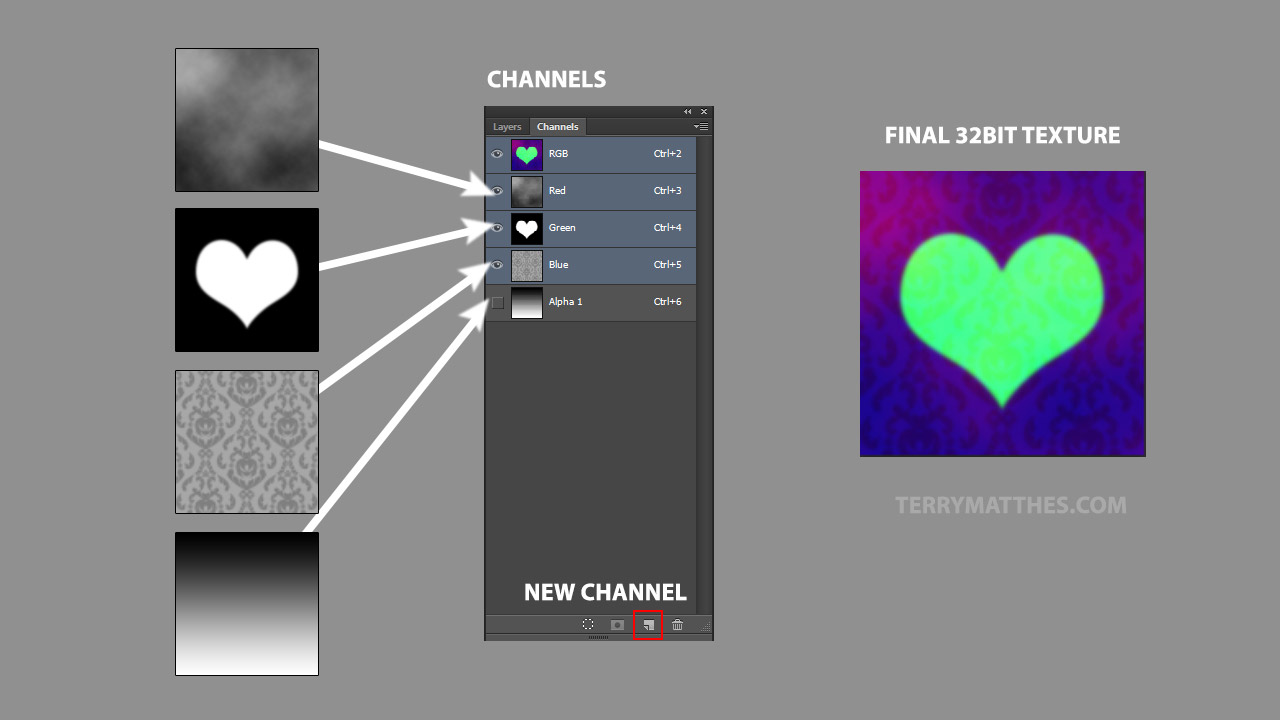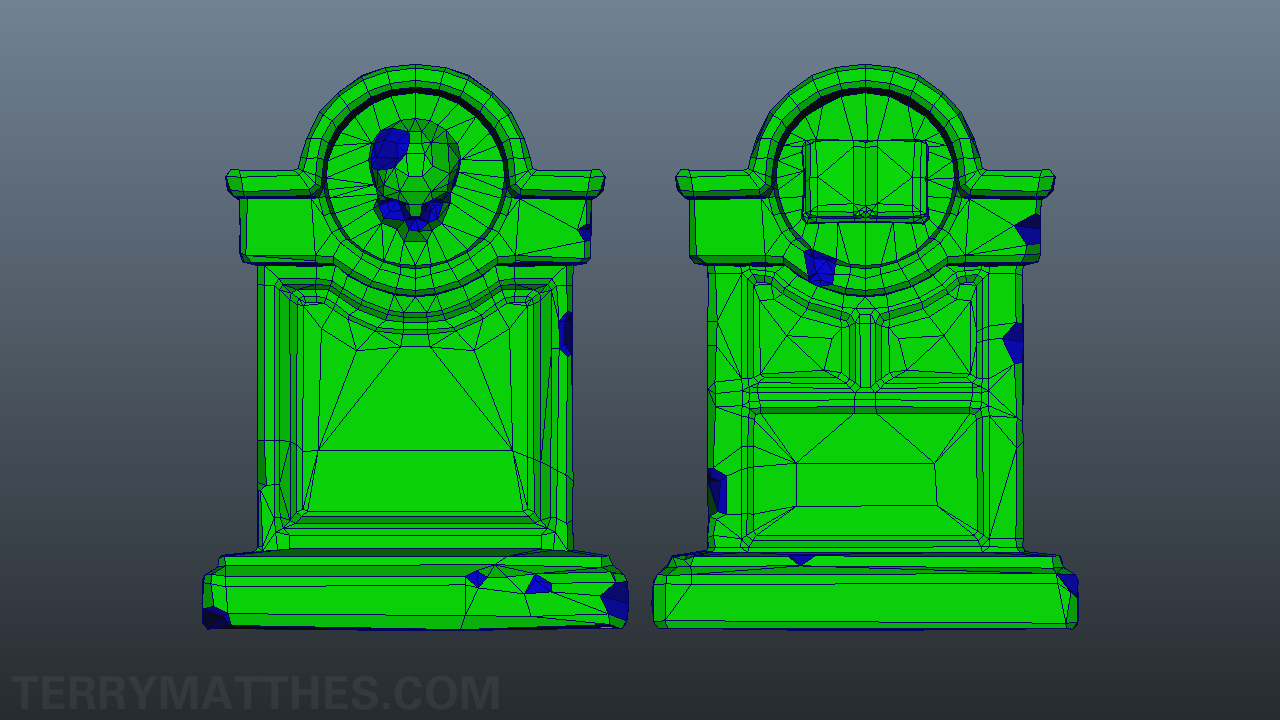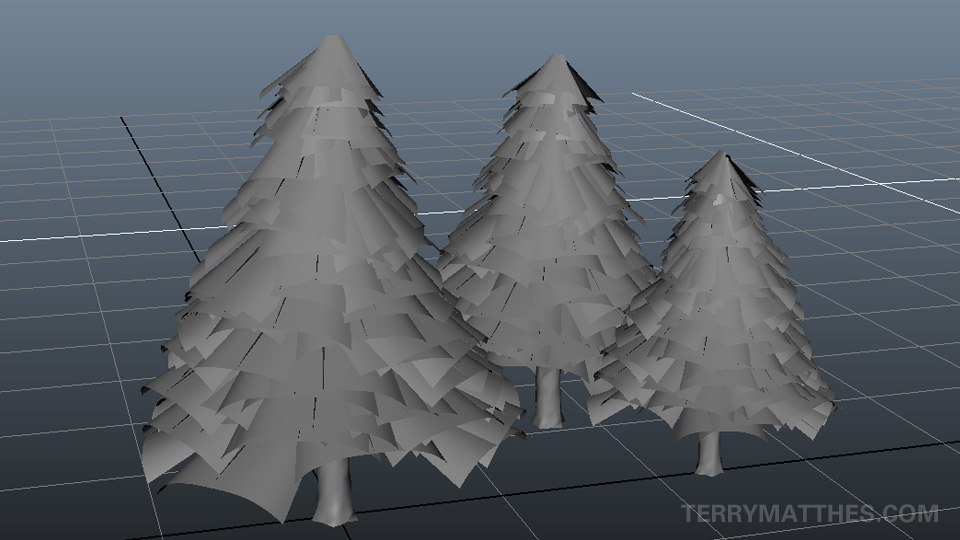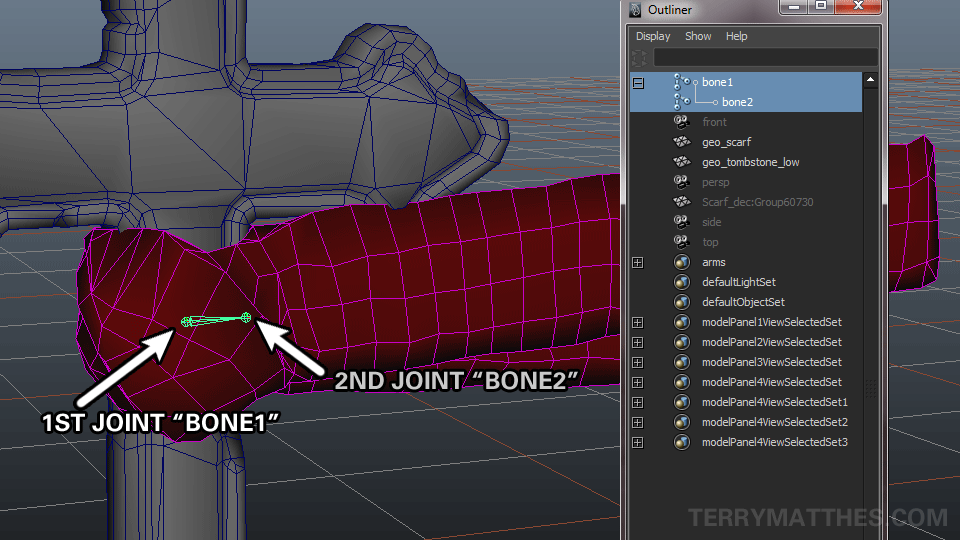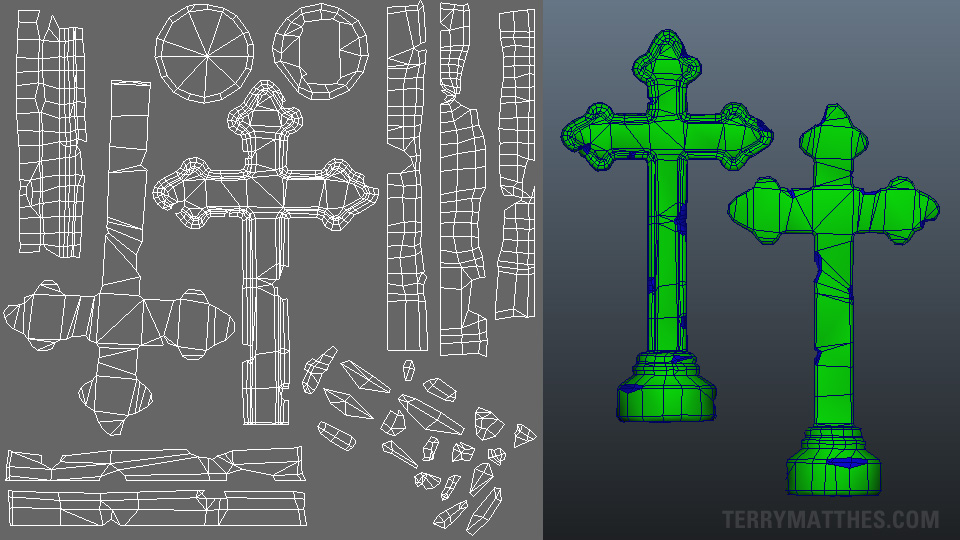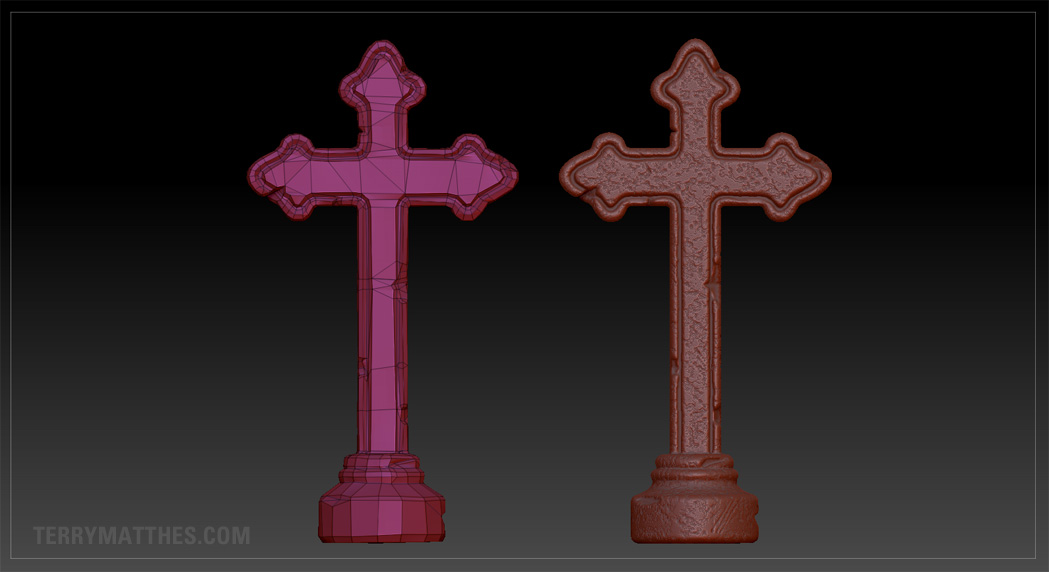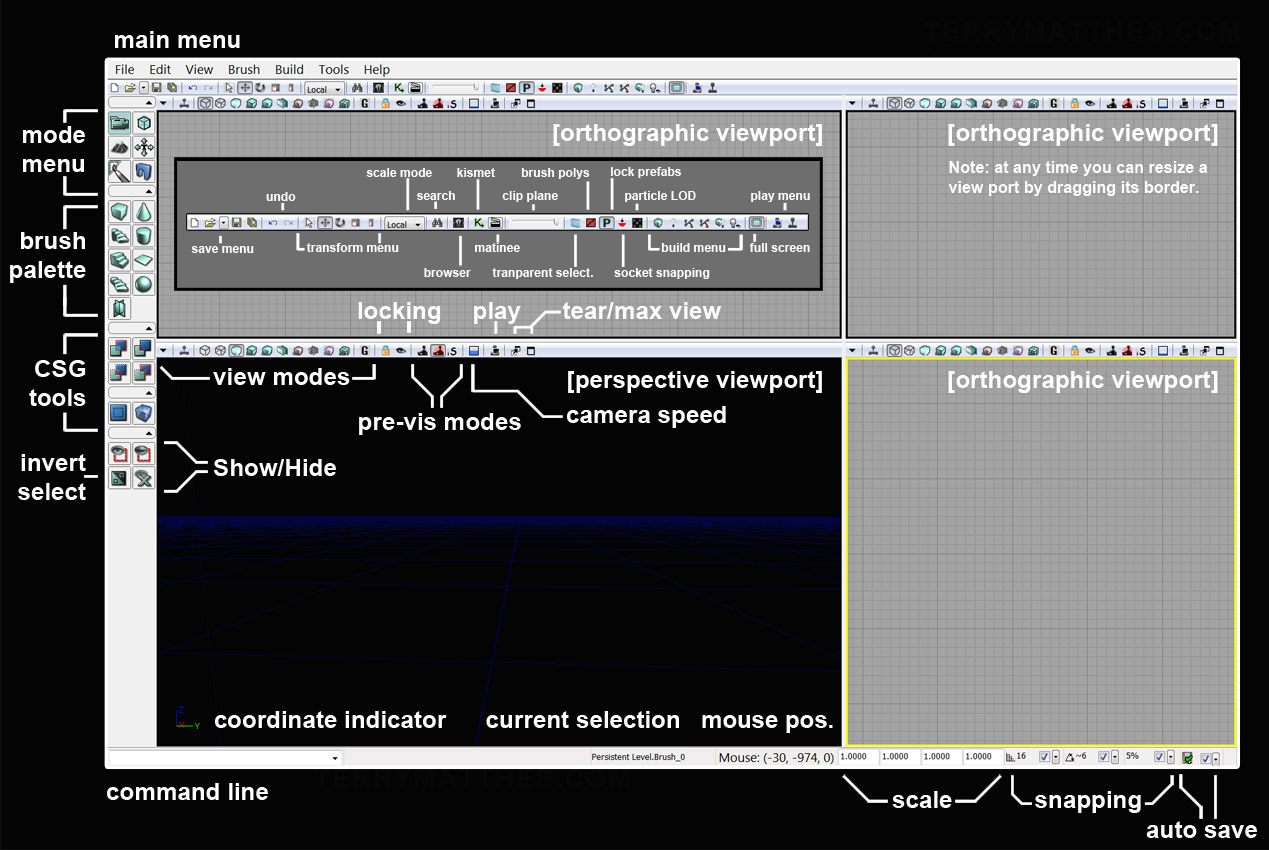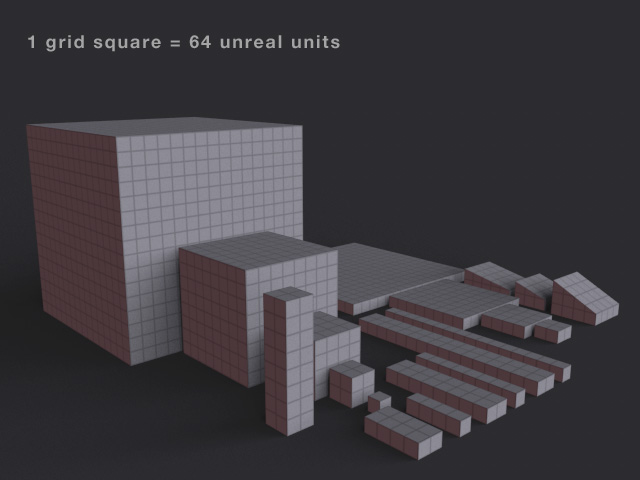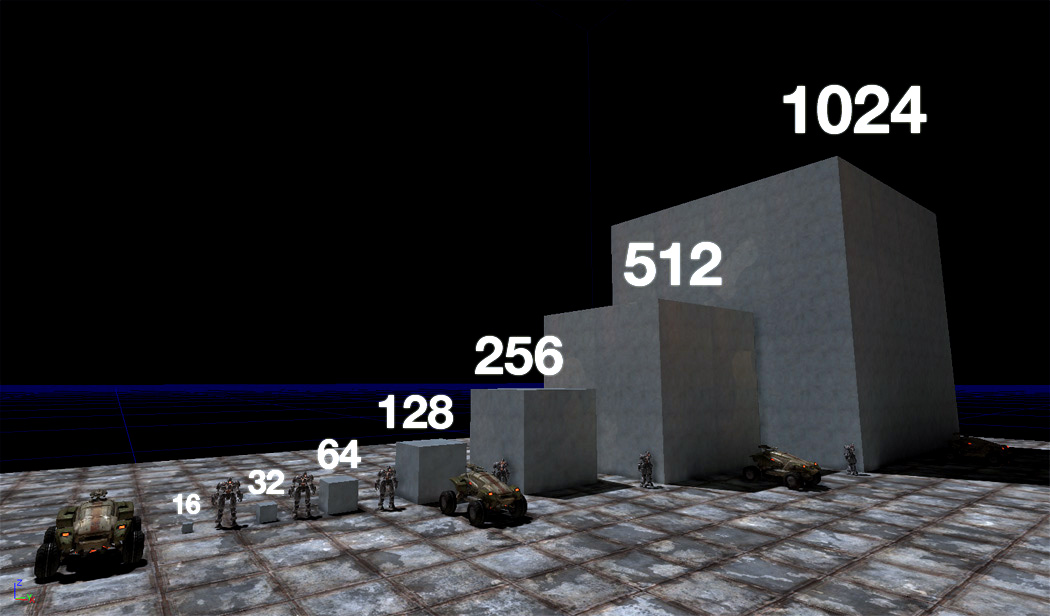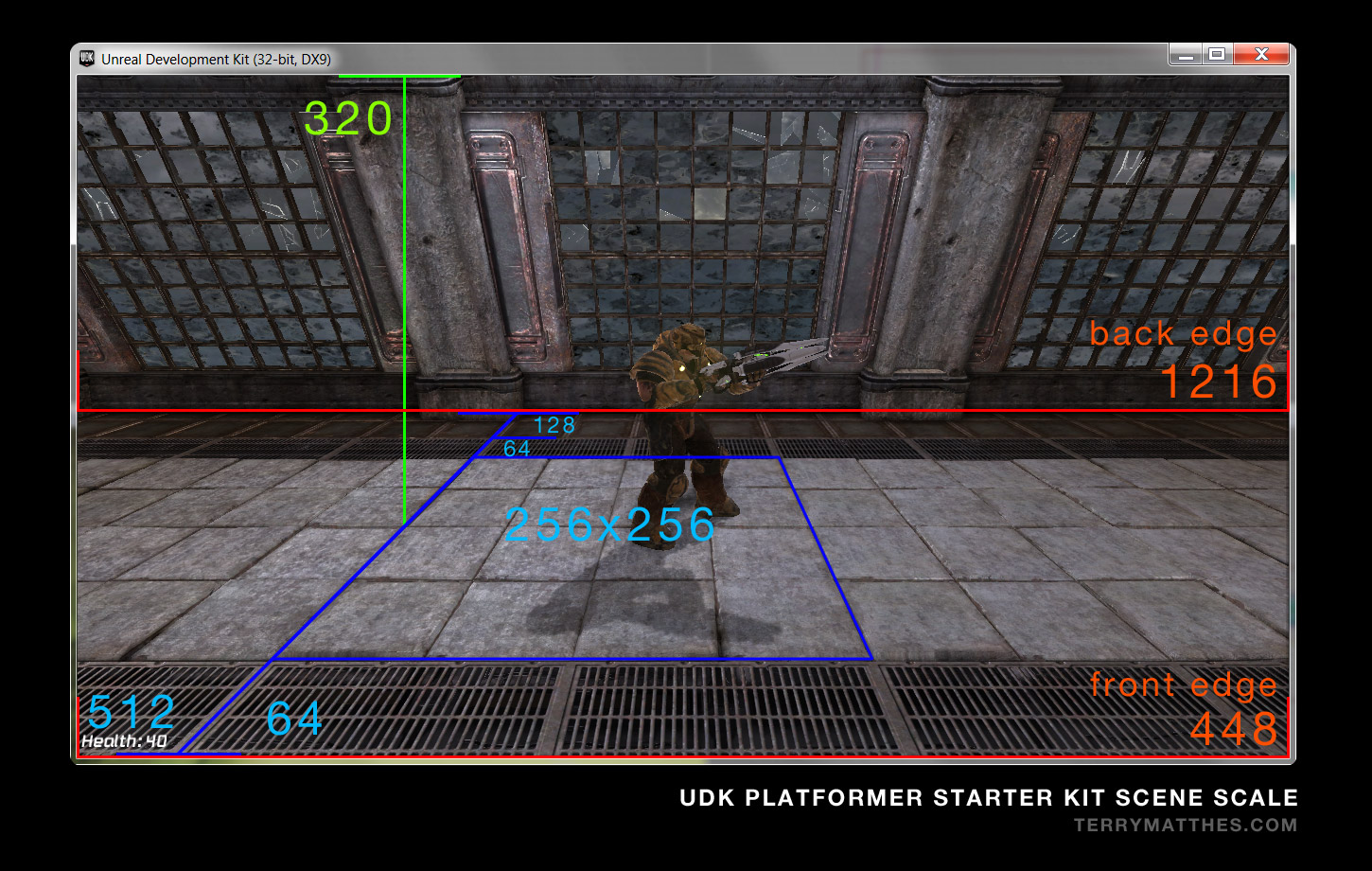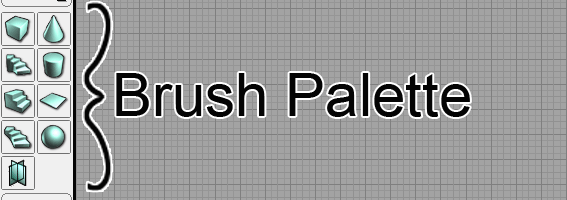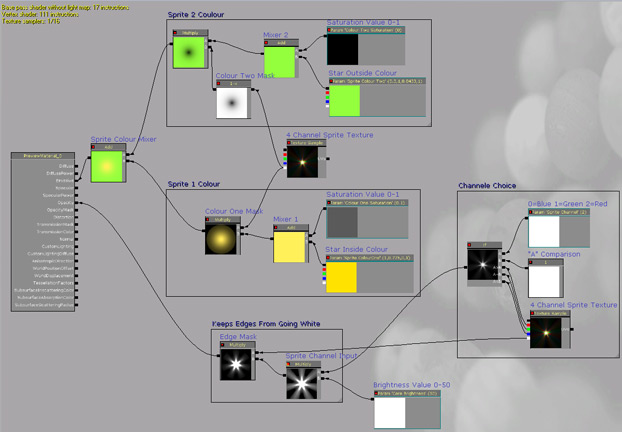Role: Unreal TA
| Client: Universal Studios Florida
What started over a year ago as offsite development has turned into onsite integration at Universal Studios Orlando. While onsite I worked out of Universal's offices. It was a nice change of pace to be working with a client in their Studio. There's...