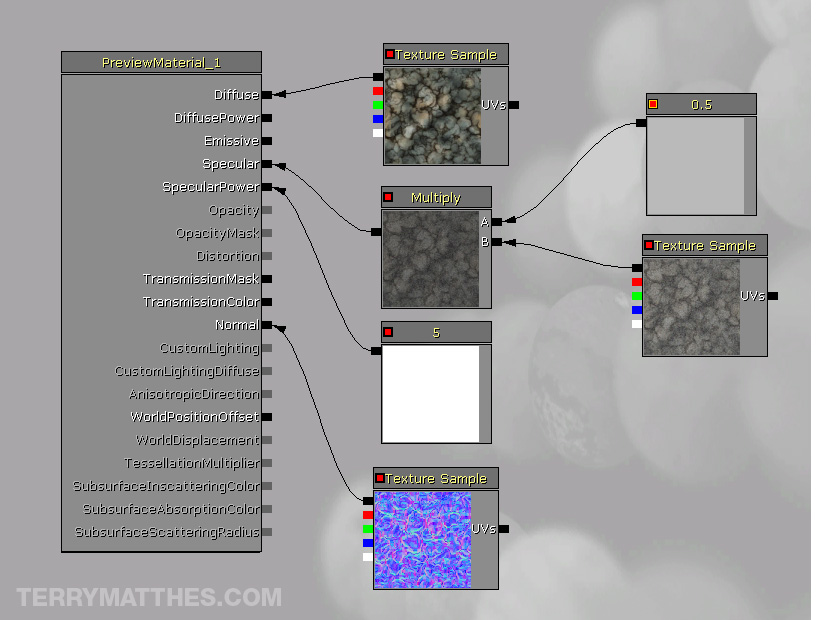I’ve wanted to try this tutorial for a while and now that I have I thought I would share it with you guys. Creating seamless textures is one thing, but tiling mesh surfaces isn’t always as easy as it may seem. Osart has posted a tutorial on his blog that walks you through the process with a couple of different paths you can take when it comes to developing your low poly version of the mesh. The process involves using Zbrush to create a tiling displacement map. The only part of the tutorial I got hung up on was the UV section. At one point he asks you to “normalize” a group of UVs. Normalizing the UVs is done by selecting the particular UV shell you want and then going to Edit UVs > Normalize under the Polygon menu tab. This scales the shell you have selected so that it takes up the entire 0-1 texture coordinate space.
The tutorial is full of really really great stuff. You should go RIGHT NOW and check it out. Below is a tiling rock mesh I made using Osart’s Tutorial. To make the normal and ambient occlusion maps I used xNormal. The diffuse map was painted in Photoshop. If you have any questions I would try and get a hold of Osart, or I could help you as well.
The next step I’m going to take is to bring this mesh into the UDK and create a material for it. I’ll append this post with those results over the next few days.
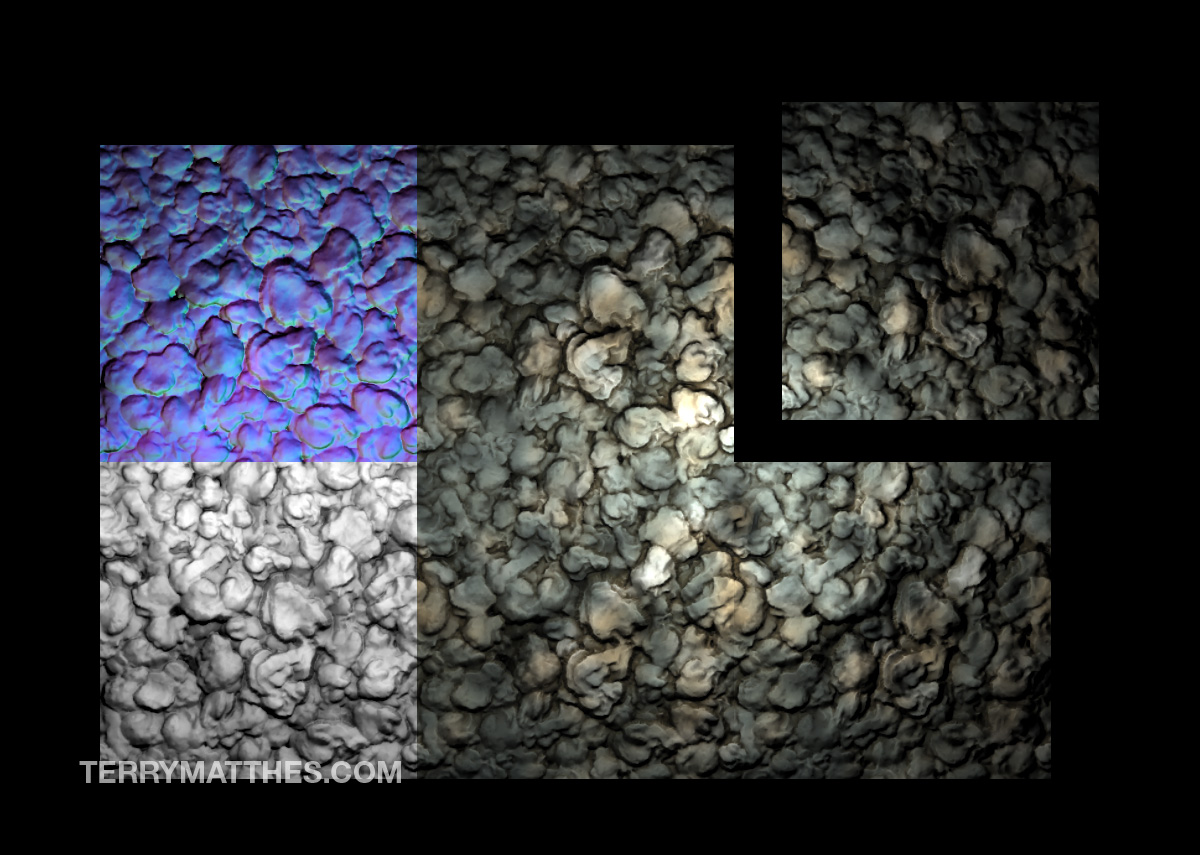 Weekend Update!
Weekend Update!
I’ve imported the mesh as an FBX into UDK and softened all the verts. Rocks have a funny specular pattern and it wasn’t something I could create within the UDK so I created a separate specular map. The following material uses a normal, diffuse, and specular map. Instead of explaining the whole map I thought I would just post it along with a shot of the rock mesh titled several times in the UDK.